Welcome to Aeries Online Enrollment
New Jerusalem Elementary School District/Delta Charter Schools
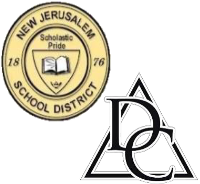
Welcome to New Jerusalem Elementary School District/Delta Charter Schools online Aeries Internet Registration (AIR). AIR allows you to start the process of enrolling a student for school. Information about the student including full names, address, phone numbers, birth date/place of birth, as well as emergency contacts, and home language information is collected. Upon completion, the student’s information is electronically sent to the district registration database.
This online process typically takes 20 – 30 minutes. If you are unable to complete the process at one sitting, you may logout, then login at a later time to resume the process. When creating an account, you will be sent a verification email. Please add DoNotReply@njes.org to your contacts or safe senders list before starting the registration process. If you have questions about the online application, please call the appropriate school enrollment coordinator from the list below at (209) 830-6363 and entering the appropriate extension:
- Delta Charter Elementary – Lisa Cosme (ext. 2281) lcosme@njes.org
- Delta Charter High School –Tracy Thomsen (ext. 2284) tthomsen@njes.org
- Delta Keys Charter – Tracy Thomsen (ext. 2284) tthomsen@njes.org
- Delta Home – Tracy Thomsen (ext. 2284) tthomsen@njes.org
- Delta Charter Online –Tracy Thomsen (ext. 2284) tthomsen@njes.org
- New Jerusalem Elementary – Tracy Thomsen (ext. 2284) tthomsen@njes.org
Online registration must be completed and brought to the Registrar’s office or designated school location with printed registration confirmation and required documents in order for your child (or children) to be enrolled and able to register for classes.
- To get started with AIR enrollment for your new student, click the “Enroll A New Student” button at the bottom of the page.
IMPORTANT AIR ONLINE ENROLLMENT INSTRUCTIONS:
- Use only student’s legal given name as stated on a birth certificate or legal document
- Use Capital and Lower Case letters appropriately
- Include all contact phone numbers -- including phone numbers for doctor's offices. Incomplete medical contact information may delay the processing time for your application.
- Provide complete address and phone number of last school/district attended where requested